Here we make a window with three buttons in a 2x2 table. The first two buttons will be placed in the upper row. A third, quit button, is placed in the lower row, spanning both columns. Which means it should look something like this:
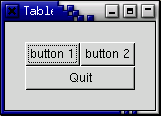
Here's the source code:
use Glib qw/TRUE FALSE/;
use Gtk2 '-init';
# Our callback.
# The data passed to this function is printed to stdout
sub callback
{
my ($widget, $data) = @_;
print "Hello again - $data was pressed\n";
}
# This callback quits the program
sub delete_event
{
Gtk2->main_quit;
return FALSE;
}
# Create a new window
$window = Gtk2::Window->new('toplevel');
# Set the window title
$window->set_title("Table");
# Set a handler for delete_event that immediately exits GTK.
$window->signal_connect(delete_event => \&delete_event);
# Sets the border width of the window.
$window->set_border_width(20);
# Create a 2x2 table
$table = Gtk2::Table->new(2, 2, TRUE);
# Put the table in the main window
$window->add($table);
# Create first button
$button = Gtk2::Button->new("button 1");
# When the button is clicked, we call the "callback" function
# with the string "button 1" as its argument
$button->signal_connect(clicked => \&callback, 'button 1');
# Insert button 1 into the upper left quadrant of the table
$table->attach_defaults($button, 0, 1, 0, 1);
$button->show;
# Create second button
$button = Gtk2::Button->new("button 2");
# When the button is clicked, we call the "callback" function
# with the string "button 2" as its argument
$button->signal_connect(clicked => \&callback, 'button 2');
# Insert button 2 into the upper right quadrant of the table
$table->attach_defaults($button, 1, 2, 0, 1);
$button->show;
# Create "Quit" button
$button = Gtk2::Button->new("Quit");
# When the button is clicked, we call the "delete_event" function
# and the program exits
$button->signal_connect(clicked => \&delete_event);
# Insert the quit button into the both lower quadrants of the table
$table->attach_defaults($button, 0, 2, 1, 2);
$button->show;
$table->show;
$window->show;
Gtk2->main;
0;
|