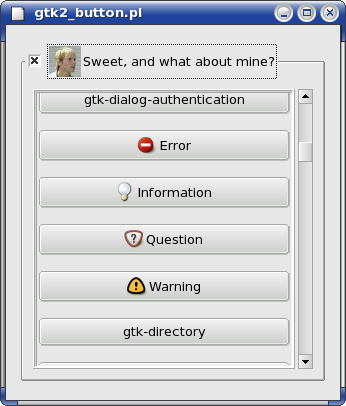Chapter 7. Gtk2::Button
Objective
This lesson will look at the Gtk2::Button class. We will also use one of Gtk2::Button's subclasses called Gtk2::CheckButton. This in itself is a subclass of Gtk2::ToggleButton. So we have Gtk2::Button->Gtk2::ToggleButton->Gtk2::CheckButton in the class hierarchy.
This lesson will also introduce three new widget classes. They are Gtk2::Frame, Gtk2::ScrolledWindow and Gtk2::Image.
Last but not least, we will introduce the reader to the Gtk2::Stock items and the cursor (Gtk2::Gdk::Cursor).
Table 7-1. Gtk2 object classes used
Gtk2 Class Name |
|---|
Gtk2::Window |
Gtk2::VBox |
Gtk2::Button |
Gtk2::CheckButton |
Gtk2::Frame |
Gtk2::Image |
Gtk2::ScrolledWindow |
Gtk2::Gdk::Cursor |
Gtk2::Stock |
General discussion on some of the widget classes
Gtk2::Button
The Gtk2::Button is a subclass of Gtk2::Bin, so we can add only one child widget to it. By default, the text specified with the Gtk2::Button ->new() method, will be added as a Gtk2::Label class object. The newer versions of Gtk2-Perl allows you to add a Gtk2::Image class object with the Gtk2::Button ->set_image method.
This is a nice feature to quickly create a picture button, or a button with a picture and a label. This saves time, as previously you first had to create a Gtk2::HBox class object, then add a Gtk2::Image and Gtk2::Label instance, after that, add the Gtk2::HBox to the Gtk2::Button class object to create a picture button with a label next to it.
We can set the cursor with the set_cursor method when it enter and leave the button. This simulates the effect of a hyper link, as we will see in the sample program.
The button also feature the mnemonic functionality that was discussed as part of Chapter 6.
Gtk2::Frame
This class is one of those cosmetic classes, it is a Gtk2::Bin subclass, so you can (just like Gtk2::Window) add only one child widget to it.
Other cosmetic classes include Gtk2::HSeparator and Gtk2::VSeparator.
The Gtk2::Frame does not have much features.
You can set its outline with the $frame->set_shadow_type ($type).
Another point worth mentioning is the label that traditionally accompany the Gtk2::Frame.( widget = Gtk2::Frame->new ($label=undef) or $frame->set_label ($label=undef) ) This is actually only a default. You can add any widget to the frame where the label usually resides. This is done by the $frame->set_label_widget ($label_widget) method.
This feature is also available on the tabs of Gtk2::NoteBook. This allows you to add a Gtk2::HBox containing a label and a close button for instance to each tab.
In our sample program we add a Gtk2::CheckButton to it. We will manipulate the appearance of the checkbutton as it gets clicked.
Gtk2::Image
This class will be looked at in depth later on. In our sample program, we will create an instance of it by getting its data from a file.
Gtk2::ScrolledWindow
When one of your widget's length may change or you don't know what its initial size may be, or it is simply to long to fit onto your screen, you can put this long or wide widget into a Gtk2::ScrolledWindow.
As you might have guessed, this is also a Gtk2::Container subclass. There are basically three methods of importance.
$scrolled_window->set_policy ($hscrollbar_policy, $vscrollbar_policy)This can take the option ofalways,automaticornever. The rule of thumb is to set the side you want to scroll toautomaticand the one you don't want to scroll tonever.$scrolled_window->set_shadow_type ($type)This is used to make the scrolled window stand more out using a choice betweennone,in,etched-inandetched-out.$scrolled_window->add_with_viewport ($child)When you want to add a NON-SCROLLING widget, you do not use theGtk2::Container'saddmethod. This is the method you should use to add the NON-SCROLLING child widget. [1]
Gtk2::Gdk::Cursor
The cursor may change depending over which widget it is hovering. The Gtk2::Entry widget is an example where it will change. You can also specify what it should be.
In our sample program, we simulate the feel of a web browser by changing the cursor to a hand as soon as we enter the checkbutton's area, and change it back again as when we leave the checkbutton's area with the mouse.
$check_button->signal_connect('enter' => sub {$check_button->window->set_cursor($hand_cursor);});
You will notice that we call the window property of $check_button. This is Gtk2::Gdk::Window that we reference. We then use the set_cursor method to set the cursor. To get the cursor back to normal, you do not have to remember what it was previously, just set it to undef.
Thus, to set a cursor of a widget, we have to call its window property.
$check_button->signal_connect('leave' => sub {$check_button->window->set_cursor(undef);});
 | Please node that |
Gtk2::Stock
Stock items are standard icons with labels that comes with Gtk+. A typical example is the "Ok" and "Cancel" buttons. This is powerful because the label change according to you language settings, making internationalization easier.
Stock items are special in the sense that, depending where it gets called, it may include a icon and a label, or just an icon. In our sample program, we call it to create a stock button. This includes the label to. If we create a Gtk2::Image from stock, we will not get the label with it.
The screenshot
FAQ
They are them dudes from the movie "Dude, where's my car?", dude!
7.1. The Code
The program can be found here: 'Button Demo'
1 #! /usr/bin/perl -w 2 use strict; 3 4 use Glib qw/TRUE FALSE/; 5 use Gtk2 '-init'; 6 7 #standard window creation, placement, and signal connecting 8 my $window = Gtk2::Window->new('toplevel'); 9 $window->signal_connect('delete_event' => sub { Gtk2->main_quit; }); 10 $window->set_border_width(5); 11 $window->set_position('center_always'); 12 13 #this vbox will geturn the bulk of the gui 14 my $vbox = &ret_vbox(); 15 16 #add and show the vbox 17 $window->add($vbox); 18 $window->show(); 19 20 #our main event-loop 21 Gtk2->main(); 22 23 24 sub ret_vbox { 25 26 my $hand_cursor = Gtk2::Gdk::Cursor->new ('hand2'); 27 #create a Gtk2::VBox to pack a Gtk2::Frame in. The frame will contain 28 #a Gtk2::ScrolledWindow, which in turn will contain a Gtk2::VBox full 29 #of Gtk2::Buttons 30 my $sw; 31 my $vbox = Gtk2::VBox->new(FALSE,5); 32 33 my $frame = Gtk2::Frame->new(); 34 #to prove that a Gtk2::Frame can contain somethethig else 35 # than a label 36 my $check_button = Gtk2::CheckButton->new ("Click Here!"); 37 38 $check_button->set_active (TRUE); 39 $check_button->signal_connect (toggled => sub { 40 my $self = shift; 41 if ($self->get_active){ 42 # 'activate' the scrolled window and chance the checkbutton's 43 # appearance if the user checks the check button. 44 my $img_dude = Gtk2::Image->new_from_file("./pix/sweet.jpg"); 45 #add a touch of detail 46 $window->set_icon_from_file ("./pix/dude.jpg"); 47 $sw->set_sensitive (TRUE); 48 $check_button->set_label("Sweet, and what about mine?"); 49 $check_button->set_property('image'=>$img_dude); 50 51 }else{ 52 # 'gray out' the scrolled window and chance the checkbutton's 53 # appearance if the user un-checks the check button. 54 my $img_sweet = Gtk2::Image->new_from_file("./pix/dude.jpg"); 55 #add a touch of detail 56 $window->set_icon_from_file ("./pix/sweet.jpg"); 57 $sw->set_sensitive (FALSE); 58 $check_button->set_label("Dude, what does mine say?"); 59 $check_button->set_property('image'=>$img_sweet); 60 } 61 }); 62 $check_button->show; 63 $check_button->signal_connect('enter' => sub {$check_button->window->set_cursor($hand_cursor);}); 64 $check_button->signal_connect('leave' => sub {$check_button->window->set_cursor(undef);}); 65 66 $frame->set_label_widget ($check_button); 67 $frame->set_shadow_type ('out'); 68 #method of Gtk2::Container 69 $frame->set_border_width(10); 70 71 $sw = Gtk2::ScrolledWindow->new (undef, undef); 72 $sw->set_shadow_type ('etched-out'); 73 $sw->set_policy ('never', 'automatic'); 74 #This is a method of the Gtk2::Widget class,it will force a minimum 75 #size on the widget. Handy to give intitial size to a 76 #Gtk2::ScrolledWindow class object 77 $sw->set_size_request (300, 300); 78 #method of Gtk2::Container 79 $sw->set_border_width(10); 80 81 #create a vbox that will contain all the stock buttons 82 my $vbox_stock = Gtk2::VBox->new(FALSE,5); 83 foreach my $val(sort Gtk2::Stock->list_ids){ 84 my $btn_stock = Gtk2::Button->new_from_stock($val); 85 $vbox_stock->pack_start($btn_stock,FALSE,FALSE,4); 86 } 87 #add the vbox with all the stock buttons 88 $sw->add_with_viewport($vbox_stock); 89 90 $frame->add($sw); 91 92 $vbox->pack_start($frame,TRUE,TRUE,4); 93 $vbox->show_all(); 94 return $vbox; 95 }
Some lines of code that needs further explanation
To create a cursor object
my $hand_cursor = Gtk2::Gdk::Cursor->new ('hand2');To change the standard cursor as it enters the checkbutton, we connect the checkbutton's
entersignal to an anonymous sub that will change our cursor.This is a signal fromGtk2::Button, but, sinceGtk2::CheckButtonis a subclass ofGtk2::Button, it also receives it. Remember that theset_cursormethod has to be on the widget'swindow. (Gtk2::Gdk::Window).$check_button->signal_connect('enter' => sub {$check_button->window->set_cursor($hand_cursor);});To revert back we set the cursor to
undefas the pointer leaves the button.$check_button->signal_connect('leave' => sub {$check_button->window->set_cursor(undef);});To do something when the
Gtk2::CheckButtonis checked or not, we connect toGtk2::ToggleButton'stoggledmethod and use a closure, where we can "gray out" theGtk2::ScrolledWindowobject, and set the image and caption of the checkbutton.$check_button->signal_connect (toggled => sub { my $self = shift; if ($self->get_active){ # 'activate' the scrolled window and chance the checkbutton's # appearance if the user checks the check button. my $img_dude = Gtk2::Image->new_from_file("./pix/sweet.jpg"); #add a touch of detail $window->set_icon_from_file ("./pix/dude.jpg"); $sw->set_sensitive (TRUE); $check_button->set_label("Sweet, and what about mine?"); $check_button->set_property('image'=>$img_dude); }else{ # 'gray out' the scrolled window and chance the checkbutton's # appearance if the user un-checks the check button. my $img_sweet = Gtk2::Image->new_from_file("./pix/dude.jpg"); #add a touch of detail $window->set_icon_from_file ("./pix/sweet.jpg"); $sw->set_sensitive (FALSE); $check_button->set_label("Dude, what does mine say?"); $check_button->set_property('image'=>$img_sweet); } });
To give your program a little personal touch, you can specify an icon to display on the window corner. This is done by
Gtk2::Window'sset_icon_from_filemethod. You can also set the icon from aGtk2::Gdk::Pixbuf. Some lightweight window managers may not display this icon, but KDE and GNOME does.If you want to create a buffer around a
Gtk2::Containersubclass, use theset_border_widthmethod.To set the minimum size of a widget, you use the
Gtk2::Widgetclass'sset_size_requestmethod. This is nice to set initial sizes. We use it in our program to size the scrolled window.$sw->set_size_request (300, 300);
To get a list of all the
Gtk2::Stockid's use theGtk2::Stock->list_idsmethod.foreach my $val(sort Gtk2::Stock->list_ids){ my $btn_stock = Gtk2::Button->new_from_stock($val); $vbox_stock->pack_start($btn_stock,0,0,4); }We only want our scrolled window to scroll vertically, and not horizontally.
$sw->set_policy ('never', 'automatic');