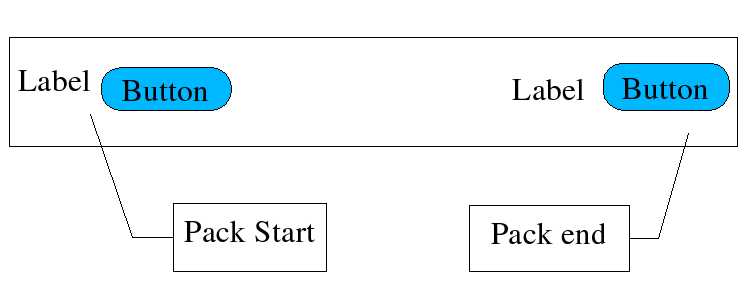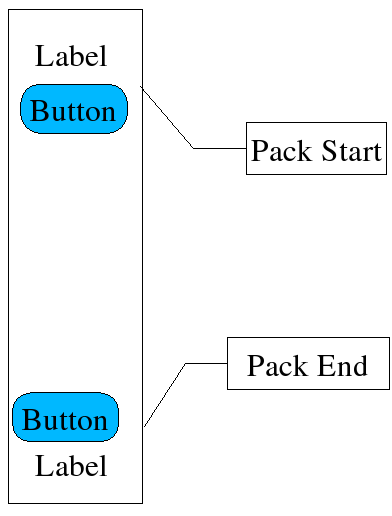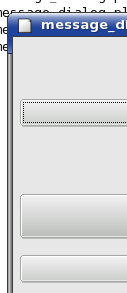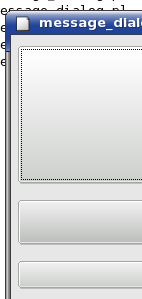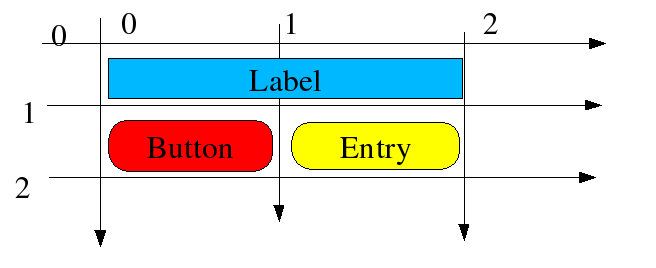4.2. Containers with more than one child
Gtk2::Box and Gtk2::Table classes can contain more than one child.
The Gtk2::Box class is further divided into Gtk2::HBox and Gtk2::VBox sub classes. In later sections we will do more advanced containers like Gtk2::TreeView and Gtk2::TextView.
Gtk2::Box
A horizontal or vertical Gtk2::Box can be used to contain a row or column of widgets.
Various options can be set to modify the spacing between the widgets, the alignment of the widgets in the Gtk2::Box, or the behaviors of the Gtk2::Box when the user resizes the parent widget. Boxes work only in one direction. The widgets inside a horizontal box always have the height of the box, and widgets in a vertical box always have the width of the vertical box.
You can create a Gtk2::HBox instance by calling:
widget = Gtk2::HBox->new ($homogeneous=0, $spacing=5)
$homogeneous is a boolean, telling Gtk+ whether the children should each have the same space in the box.
$spacing is an integer, which tells Gtk+ how much space to leave between the widgets in the box.
To add widgets to the Gtk2::Box, use the following method:
$box->pack_end ($child, $expand, $fill, $padding)or
$box->pack_start ($child, $expand, $fill, $padding)
The illustrations below show how it will be packed in the Gtk2::HBox and Gtk2::VBox respectively.
$expand, $fill and $padding explained
When packing a widget into a Gtk2::Box class widget using the pack_end or pack_start methods, you need to specify these values.
$expandis of type boolean, which will cause the area surrounding the widget to expand when the window gets resized.The picture below shows three buttons packed into a
Gtk2::VBoxinstance. The top button is packed using$vbox->pack_start($btn_start,TRUE,FALSE,4);.The bottom two was packed using$vbox->pack_start($btn_start,FALSE,FALSE,4);Notice that the area around the top button got expanded when the window was stretched.$fillis of type boolean, which will cause the packed widget to expand within its area that it is packed in, when the window gets resized. Thus for this to have an effect, the value of$expandhas to be set toTRUE, else the area that it is packed in will not expand in the first place!The picture below shows three buttons packed into a
Gtk2::VBoxinstance. The top button is packed using$vbox->pack_start($btn_start,TRUE,TRUE,4);.The bottom two was packed using$vbox->pack_start($btn_start,FALSE,FALSE,4);Notice that the top button expanded within the area around it when the window was stretched.$paddingis the value on both sides that will be padded. This sides differ depending on the type ofGtk2::Box. [1]A
Gtk2::VBoxwill have it on the top and bottom of the widget.A
Gtk2::HBoxwill have it on the left and right side of the widget.
$homogeneous explained
When creating an instance of Gtk2::HBox or Gtk2::VBox you need to specify the value of $homogeneous.
$homogeneous is of type boolean. Setting this to "TRUE" will have the effect of setting the $expand value to "TRUE" on ALL the packed widgets. This will then give equal space to all widgets packed into the box.
 | Most of the times this is not desirable, and as a rule of thumb, should be set to FALSE #widget = |
Gtk2::Table
The Gtk2::Table widget is used to set widgets in a grid inside the parent widget. It acts like a grid with cells, in which you can hang your widgets. If the user resizes the parent widget, then the size of the grid cells changes, and the widgets will change their location and size, based on the size of the new grid cells.
Consider the following drawing:
The perl code to create it will include the following:
To create the Gtk2::Table object:
#widget =Gtk2::Table->new ($rows, $columns, $homogeneous=FALSE) my $widget =Gtk2::Table->new (2, 2, FALSE);
To add the Gtk2::Label object:
#$table->attach_defaults ($widget, $left_attach, $right_attach, $top_attach, $bottom_attach) $table->attach_defaults ($label, 0, 2, 0, 1);
To add the Gtk2::Button object:
$table->attach_defaults ($button, 0, 1, 1, 2);
To add the Gtk2::Entry object:
$table->attach_defaults ($entry, 1, 2, 1, 2);
Conclusion
To fit more than one widget onto a Gtk2::Bin sub class object, you need to use either the Gtk2::Box (be it Gtk2::HBox or Gtk2::VBox ) or Gtk2::Table class widgets. To overcome the the limitations of Gtk2::Bin, do the following:
Create a
Gtk2::BoxorGtk2::Tableclass object.Populate it with widgets
Add the
Gtk2::BoxorGtk2::Tableclass object to theGtk2::Binsub-class widget ( IEGtk2::Window) using theGtk2::Container'saddmethod.